Building an Online Learning Website: A Step-by-Step Guide for Educators and Entrepreneurs
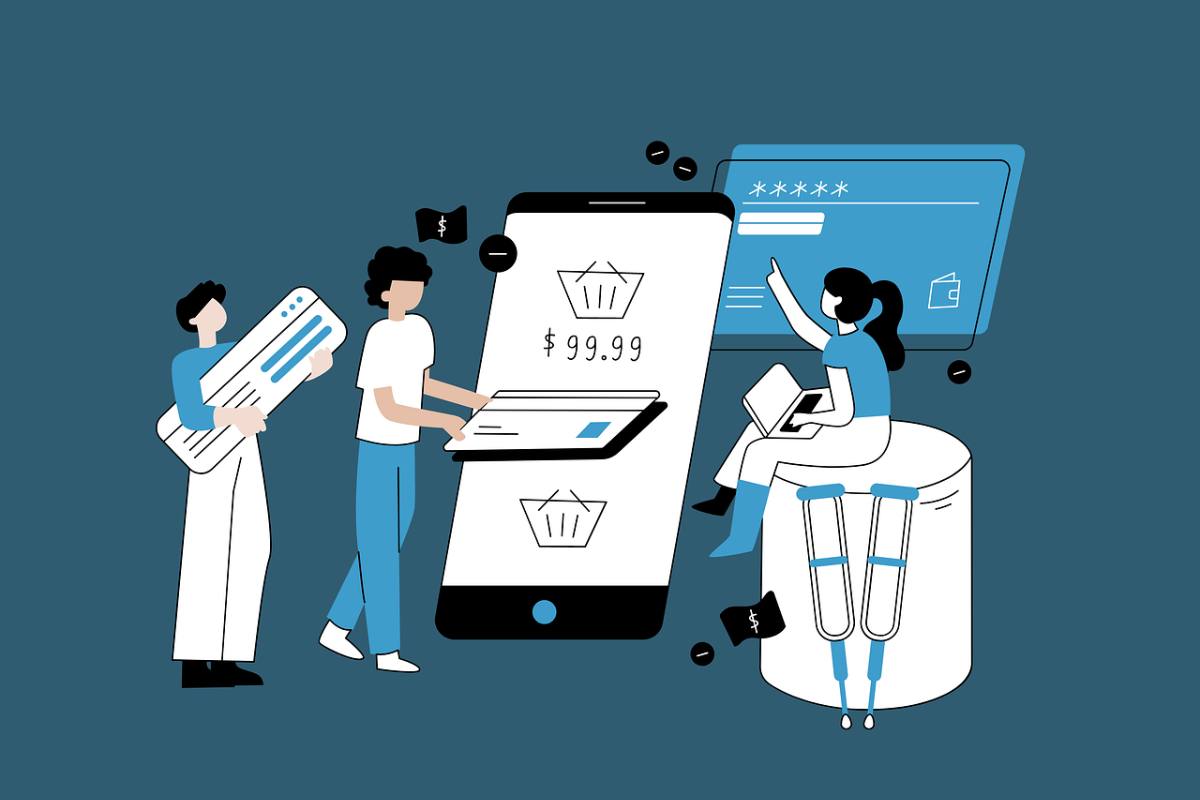
The global shift toward remote education and self-paced learning has made online courses more popular than ever. Whether you’re an individual instructor, a school, or a training business, creating an online learning website allows you to reach a wider audience, generate revenue, and provide learners with flexible, accessible education.
The good news? Building your own eLearning platform is easier today than it’s ever been — especially if you’re using WordPress as your foundation.
Table of Contents
Why Create an Online Learning Website?
There are many reasons to launch an online course platform:
- Scalability: Unlike traditional classrooms, online learning platforms can accommodate thousands of students at once.
- Passive Income: Once your courses are created and uploaded, you can generate income around the clock.
- Global Reach: You’re no longer limited by geography. Anyone, anywhere, can access your content.
- Personal Branding: Online courses help establish your authority in a specific subject or industry.
However, the key to success lies in offering a professional, user-friendly experience — and that starts with the right website setup.
Getting Started with WordPress
WordPress is the world’s most popular content management system for a reason. It’s flexible, customizable, and supported by a vast ecosystem of themes and plugins.
But to create a fully functional eLearning website, you’ll need more than just a standard WordPress installation. You’ll need a Learning Management System (LMS) plugin that enables course creation, student enrollment, quizzes, certificates, and more.
One highly recommended solution is the best WordPress course plugin from StylemixThemes. This plugin is packed with features specifically designed for online education, including intuitive course builders, advanced quiz options, student dashboards, and seamless payment integrations.
Key Features to Include in Your Online Learning Platform
Before you dive into development, make sure your platform includes the essentials:
- Course Creation Tools: Add lessons, videos, downloadable materials, and quizzes in a structured format.
- Student Management: Track learner progress, manage enrollments, and issue certificates of completion.
- Payment Integration: Allow users to purchase courses using credit cards, PayPal, or other payment gateways.
- Mobile Responsiveness: Ensure the platform works smoothly across smartphones, tablets, and desktops.
- Interactive Learning: Incorporate features like forums, comments, and peer discussions to increase engagement.
Steps to Build Your eLearning Website
1. Choose Your Niche and Course Topics
Focus on a subject you know well and one that has a clear demand. Whether it’s coding, photography, business, or wellness, specificity helps attract the right learners.
2. Get a Domain and Hosting Plan
Choose a domain name that reflects your brand, and select a reliable hosting provider with good performance and uptime.
3. Install WordPress and LMS Plugin
After installing WordPress, add the best WordPress course plugin to bring your learning platform to life. It streamlines course creation and gives you powerful tools right out of the box.
4. Design Your Website
Use a theme compatible with your LMS plugin. Many LMS plugins offer pre-designed templates that are optimized for education websites, saving you time and effort.
5. Create and Upload Courses
Structure your lessons clearly. Use video, audio, text, and quizzes to enhance the learning experience and keep users engaged.
6. Test Everything
Before going live, test every feature—signups, payments, course access, and quizzes—to make sure there are no bugs or usability issues.
7. Promote Your Platform
Use content marketing, email campaigns, SEO, and social media to attract students. Offer free trials or discounted courses to build initial traction.
Final Thoughts
Launching an online learning website is a strategic investment in today’s knowledge economy. With the right approach, you can create a professional platform that educates, empowers, and earns.
By choosing tools like the best WordPress course plugin, you ensure your site has all the functionality it needs—from course management to student engagement. Whether you’re sharing your expertise with the world or scaling your training business, building an eLearning website puts you at the forefront of modern education.
Also Read:Debt Relief ClearOne Advantage: Complete Review & Guide 2025

